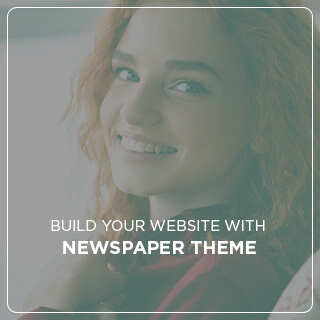As technology revolutionizes the way we get information and communicate with the world, it increases the risk of our personal data being accessed unlawfully. Online privacy resources play an important role in helping to protect our data and ensure our peace of mind. In this article, we’ll explore some of the most useful online privacy resources available and how they can help keep your data safe.
1) Protecting Your Digital Identities: An Overview
In today’s digital world, it is becoming more and more important to protect our digital identities and the information associated with them. There are many threats we face, but luckily, there are also many steps we can take to protect ourselves.
Using Strong Passwords – The most important layer of protection you can use is strong passwords. Make sure that the passwords you use contain a combination of upper and lower case characters, numbers, and symbols. Longer passwords are also more secure than shorter ones.
Using 2-Factor Authentication – Two-factor authentication is another safety measure you can use to protect your data. This system requires you to enter a code sent to your phone or other device to gain access to your account.
Use Security Software – Security software like anti-virus and anti-malware can help protect your digital identity and data. Be sure to keep your software up to date to ensure you are always protected.
It’s also important to remember to:
- Regularly back up your data.
- Be aware of phishing scams.
- Check privacy settings on accounts you have.
- Install updates to your computer regularly.
By following the steps above, you can be sure that your digital identities and data are safe and secure.
2) Get to Know the Basics of Online Privacy
It’s never too early to begin understanding the basics of online privacy. This is especially true when it comes to protecting your most sensitive information from being taken without your knowledge. These days, hackers, phishers, and other digital criminals are constantly coming up with new ways to get your information, so it’s important to stay one step ahead. Here’s what you should know:
- Keep your passwords secure: Never share your passwords with anyone, use stronger and longer passwords, and change your passwords regularly.
- Be cautious of online downloads: Watch for scams masquerading as offers or downloads and only download and install content from trusted sources.
- Disable location services: If you’re not using location based services, disable the location settings on your devices.
It’s also important to understand how the different websites and online services you use protect your data. Many online services now offer higher levels of encryption, two-factor authentication, and other security features to protect user data. Make sure to enable these settings whenever you can, or if you’re unsure consider using a different service.
Finally, it’s crucial to keep your device and software updated. Each version of an operating system or app usually comes with improved security features, so make sure to update your devices on a regular basis. Additionally, look for educational materials or online courses that can help you better understand cyber security.
3) Shopping Safely and Managing Your Passwords
Unbeknownst to many, wise shopping habits should be exercised just as often as they are in physical stores. Online shopping should be done cautiously, taking into account a few simple steps to keep one’s purchases safe.
- Pick a secure website – begin by taking note of the “padlock” icon near the address bar. It is a security measure making sure the website is encrypted. Once that’s present, proceed to read reviews and feedback from other customers.
- Check the fees – read the fine print of the company’s terms and conditions. Also take into account the currency exchange rate and shipment cost.
- Understand your return/refund policy – before clicking “Buy Now” or providing any personal information, make sure to understand the shop’s return/refund policy.
Watch your passwords! The most important step in not making any purchases you’ll later regret is to pay attention to your passwords. Passwords are our identifiers that, if stolen, can lead to our credit cards getting maxed out. Passwords should be a combination of lower and uppercase letters, including symbols, and regularly updated.
Lookout for “phishing” scams – emails spoofing real companies (including banks), asking for your credit card information. Never give out personal information such as credit card number, bank accounts, and passwords. Banks and similar entities will never ask for this information.
By following these simple tips, you can shop with confidence, knowing your purchase is a safe one.
4) Guarding Your Personal Data with the Help of Security Resources
While using the internet, it is important to keep your personal data safe from the hands of cyber criminals. Fortunately, there are numerous security resources available to help protect this valuable information. Here are four of the most effective ways to guard your personal data.
- Use strong passwords: The use of strong passwords is one of the easiest and most reliable ways to protect your personal data. Create passwords that are unique to each account, with a combination of uppercase and lowercase letters, numbers, and symbols.
- Install anti-virus software: Anti-virus software will scan for malicious programs and help you protect your data. It is best to use reputable brands to keep your data safe from cyber criminals and malicious programs.
- Enable two-factor authentication: Two-factor authentication can help protect your accounts from unauthorized access. It requires a second verification step, such as entering a code sent to your phone, in order to gain access to an account.
- Regularly back up your data: As an added precaution, it is important to regularly back up your data, such as documents, pictures, and videos. This will help you recover any lost or stolen data in the event of an attack.
By leveraging these security resources, you can keep your personal data safe and secure from prying eyes. It is important to remember that security is an ongoing process and requires continual vigilance. Be sure to regularly review the security of your accounts and update your passwords when necessary.
Protecting your personal data is essential to ensuring your online privacy and security. With the right knowledge and tools, you can have peace of mind when browsing the internet. Armed with these online privacy resources, you can now start browsing without worry.
Live Free and Surf Securely.