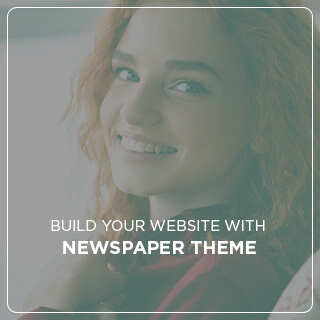Do you ever feel overwhelmed by the sheer number of passwords you are expected to remember? If so, join the club. With so many accounts requiring login credentials, it can be difficult to keep track of them all. Luckily, there are some amazing tools and software for secure password management to help you stay organized and protect your data. Keep reading to discover the best of the best!
1. Optimize Your Online Security with Password Management Software
Password management software is the best way to ensure the security of your online accounts and protect personal information from data theft. This software offers a range of features and tools that can help you:
- Instantly create multi-factor authentication (MFA) systems with secure passwords.
- Store credentials for multiple accounts in one convenient place.
- Securely share access to accounts with colleagues.
- Encrypt personal and financial data.
Main Benefits of Password Management Software
One of the most significant advantages of using password management software is that it helps you create strong, complex passwords quickly. No more struggling to remember dozens of long, cryptographically secure passwords that you’ve created. The software also helps to protect access to accounts with multiple layers of authentication.
Password management software can also help prevent unauthorized access to online accounts by automatically logging you out after a certain period of inactivity, or when you change devices. You can also set up notifications to receive alerts when someone attempts to access your accounts. Many products even offer a service to help you recover your account credentials should you forget them.
2. Proven Tools to Strengthen Your Digital Security
We live in an age where digital security is a major issue. From people stealing our identities to compromised data, it is essential to have reliable security measures in place. Fortunately, there are multiple tools available that can help strengthen our digital security.
Encryption Software
Encryption is a must have for any digital security system. There are several encryption software products available that can help protect our digital assets. These software programs use advanced algorithms to scramble our data and make it unreadable by outsiders. Strong encryption also ensures that our private information is safe even if anyone does get access to our devices.
Password Managers
We all know passwords can be a hassle to manage, especially if we use multiple accounts. To ensure the security of all of our accounts, it would be wise to invest in password managers. Password managers store our unique passwords and encrypt them, allowing us to easily login without having to remember each password. To further enhance security, these programs are often protected by a master password, so only the authorized user can access them.
Two-Factor Authentication
Two-factor authentication is also known as 2FA. This technology allows us to gate the access to our digital accounts and devices. After we enter our password, we also need to provide another code or answer a security question. This two-pronged approach to security makes sure that even if someone knew our password, they would still need the second factor to gain access. Having two-factor authentication on all of our major accounts will help to provide an extra layer of security.
3. Tips for Safe Password Management
- Never use the same password for multiple accounts – This is probably the most important tip of all. Every website, account or app you use should have a unique password. If a hacker manages to get their hands on the details for one of your accounts, they won’t be able to gain access to anything else.
- Change your passwords often – While you may think creating one complex password is enough, unfortunately it isn’t. Change your passwords every few months, and make sure they’re as unique as possible. You can try using long phrases rather than words; include several random words in an order that makes sense only to you.
- Keep your passwords private – Don’t ever share your passwords with anyone, no matter how much you trust them. Don’t write them down on paper either, since that could easily get lost or fall into the wrong hands. Instead, consider using a password manager.
If you want to be extra secure, a password manager is the way to go. A password manager securely stores all your passwords and logins in one place, meaning you can access them from any device without having to remember them. The service generates complex passwords for each account, so you don’t have to remember them. Plus, if you ever forget your password, you can still easily get back into your account.
You should also make sure your password is complex enough – use a combination of numbers, letters (both upper and lower case) and special characters. This will, of course, make your password harder to remember, so you may want to opt for the password manager mentioned earlier.
Finally, no matter how secure you may think your passwords are, always be aware of phishing scams. It’s easy to get tricked into revealing your passwords with a well worded and targeted “phish” email, so make sure you don’t fall for it. If you do get an email asking for your password, make sure to check that it’s from an official source first.
4. The Benefits of Password Management Software
Businesses and individuals both stand to benefit a great deal from the implementation of a password management software program. Security and efficiency both increase, as do other advantages like having a single source of login information. Here are some of the key benefits of using reliable password management software.
- Increased Security: Many users, for convenience, set their passwords to simplistic combinations of numbers or letters, which can be easily guessed or cracked. With a reputable password manager program, passwords are randomized and encrypted for greater security.
- Single Source for Passwords: With the help of password management software, it is a breeze to keep track of multiple accounts. All of the user’s usernames and passwords are kept under one secure location.
- User Friendly Design: A good password management program should be easy to use. It should have an intuitive user interface, allowing users to comprehend different functionalities quickly.
For businesses owners, the advantages of using a password management program are more far reaching. It can help conveniently strengthen access controls, providing them with enhanced data security. Staff can also manage their accounts and passwords much more easily, which translates to greater efficiency.
For these reasons, password management software offers a wealth of benefits to both private individuals and business owners. Security and efficiency are just two of the chief advantages of using a reliable software program.
Secure password management can be daunting, but with the right tools and software, it can be a breeze. With your secure passwords, you can manage access to your essential online and digital accounts with ease and peace of mind. So don’t delay- start using one of the top tools for secure password management today, and keep your online presence performant and safe.