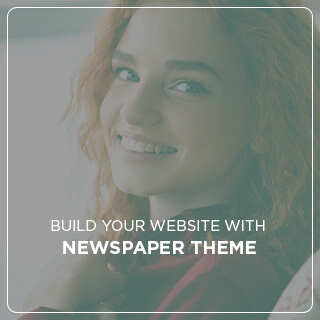Are you taking the necessary steps to secure your home network? Are you sure you’re doing enough to keep your connection safe? Nowadays, many of us rely on our home networks for much of our daily lives, from streaming music and movies to connecting with friends and family through video chat – not to mention the sensitive data we need to keep secure. Fortunately, there are several measures you can take to protect your home network and keep it safe. In this article, we’ll show you some of the most effective tips for securing your home network. Read on to find out how you can better secure your connection now!
1. Keep Your Home Network Secure: Easy Tips for Maximum Safety
No matter how one sets up their home network, there are certain steps every user should take to keep their network secure. Here are a few easy tips:
- Ensure all devices connected to your network have the latest software update.
- Change your username and password on a regular basis.
Protect Your Wi-Fi Network
Your home Wi-Fi network should be protected with strong encryption and security protocols. Configure your router to use WPA2, the strongest available option, and use a mix of upper- and lower-case letters, numbers and special characters for your password.
Consider setting up a separate guest network with less stringent security protocols that visitors to your home can access without accessing the main network. This will ensure that sensitive and valuable information on the main network remains safe.
Install Firewalls and AntiVirus Software
Firewalls are essential for any home network and are designed to block malicious software and hacking attempts. On the other hand, antivirus software helps to protect any devices connected to the network from viruses, worms, and Trojans, as these can cause significant damage to your computer.
With these simple measures, you can make sure your home network is secure and that your personal data is well protected.
2. A Guide to Securing Your Home Network: Prevention is the Best Cure
Modern home networks are complex systems under constant cyber-attack. It is now more important than ever to ensure that your home network is secure from malicious activity. A combination of methods is needed to protect yourself, so that you can stay online without worry or fear.
The two main methods of home network security are prevention and detection. Prevention is the best course of action, as it helps you to reduce the risk of malicious activity and protect yourself from any potential issues before they arise. Here are some of the key tools and processes that are used in home network security:
- Firewall: It prevents unauthorized access to your network by blocking malicious traffic and restricting access from suspicious IP addresses.
- Software Updates: Regularly update your software and devices to protect them from newly discovered threats and vulnerabilities.
- Secure Wifi: Make sure your Wifi network is secure with a strong password and encryption to ensure that only those with the correct password can connect to your network.
- Virtual Private Networks (VPNs): Using a VPN is a great way to protect your traffic when browsing the web, as it encrypts all of the data passing through it.
Additionally, it is important to be extra careful when downloading software and to never open links in emails from unknown senders. Always only download software from trusted sources and always check for any potential malicious content before opening or running any downloaded files. This will help to ensure that no malicious software or viruses have been downloaded.
3. Battle the Cyberthreats: Tactics to Strengthen Your Home Network Security
Here are several essential tactics you can use to heighten the security of your home network:
- Install a security system:A security system is a must-have for ensuring your home network’s safety. It can monitor what devices are connected to your network, detect intrusions, and even stop attacks. Additionally, make sure to change the default username and password for the security system before use.
- Secure Wi-Fi Connection:The best way to secure your home network is to use an encrypted Wi-Fi network. Make sure to use a WPA2 encryption protocol, which is considered to be the most secure. Additionally, when setting up your wireless network, make sure to pick a strong, unique password.
- Enable Firewall:Enabling a firewall is another simple, yet effective way of protecting your home network. It works as an added layer of security, as it monitors the traffic entering and leaving your network. Additionally, most wireless routers come with a built-in firewall, so make sure to activate it.
It is also useful to familiarize yourself with other call-to-action tactics such as keeping your operating system and other programs up-to-date, avoiding unnecessary software downloads, setting up two-factor authentication, and backing up data regularly.
By implementing these strategies, you can rest assured that your home network is secure and protected from various cyber threats.
4. Best Practices for Enhanced Network Security: Securing Your Home Connection Now
Home networks are the core of connectivity. Whether it’s for work, or for streaming movies, having a secure home network is essential for your online safety. Here are the best practices for enhanced network security to ensure you have a secure home connection:
- Change Your Router Name & Password: One of the most important steps you can take in securing your home connection is making sure your router name and password are changed from the default settings. A complex password with a combination of letters, numbers and special characters that is unique to your network is key to keeping hackers out of your system.
- Enable Encryption: Encryption is the scrambling of data so it can’t be accessed without the proper decryption key. WPA2 is the current standard for Wi-Fi encryption and it is important to turn it on and use it whenever you are on public networks. Consider using something stronger like WPA3 or WPA2-Enterprise.
- Disable WPS: WPS stands for Wi-Fi Protected Setup. It makes connecting to and configuring wifi devices simpler, but it opens up security risks. Disabling WPS is recommended for enhanced security.
- Network Segmentation: Segmenting your network is an effective way to make sure any malicious devices joined to your home network do not have easy access to the rest of your devices. This is especially important if you are part of a larger network, such as a large corporate office or university, where you need to control and monitor activity on the network.
Taking these steps to secure your home connection now will help keep your data and online activities safe. Regularly patching your router and other devices is also recommended to make sure you are using the latest security protocols.
By following these best practices to ensure the security of your home connection, you can help prevent hackers from gaining access to your network and data.
Now that you have the basics of keeping your home network secure, you’re ready to escape the dangers of the internet and stay connected safely and securely. With a few simple steps, your network will be safe and secure, giving you the peace of mind that your devices and accounts are secure. Here’s to safe and secure internet connections!