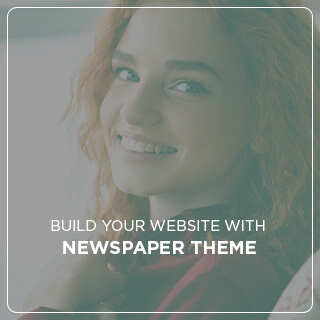Do you know what makes a good password? The answer might surprise you. No matter how smart, security conscious, or tech savvy you are, making a strong and unbreakable password from the ordinary characters in a computer keyboard can be tricky. Creating strong passwords that won’t easily be guessed or cracked requires a practical understanding of how to properly combine characters and symbols. In this article, we’ll discuss some tips and tricks that will help you create an unbreakable password you can remember.
1. Concocting Impregnable Passwords – Secrets and Strategies
Strong passwords are the keystone of any reliable cyber security system. Yet for all their power, passwords remain vulnerable to brute-force attacks, social engineering, and more. It’s up to us to vigilantly protect our identities and data by coming up with secure passwords—but how?
First, it’s important to learn the basics of password security. Passwords should be at least 8 characters long and contain a mix of uppercase and lowercase letters, numbers, and symbols. Also, don’t use the same password for multiple accounts. This small amount of diversity prevents hackers from gaining access to everything all at once.
Now we can start creating strong passwords. Here are some tips to keep in mind when formulating a unique and secure password:
- Go for length: Aim for a minimum of 12 characters. The longer the password is, the more difficult it becomes to crack.
- Appreciate obscurity: Don’t pick words that can be found in a dictionary. Replacing one letter with a number or mixing in symbols can go a long way.
- Mix it up: A passphrase is a great way to make a password both memorable and secure. Create a code-word by combining two or more words without spaces.
- Change it periodically: Commit to changing your passwords every 6 months, or whenever you suspect that one may have been compromised.
Creating a secure password is only half the battle. Now you have to remember it! To maximize your security, use a secure password manager to store all your passwords in an encrypted digital vault. That way, you’ll only need to remember one master password to unlock access to the rest.
2. Countering the Cybercrime Agenda – Tricks to Construct Secure Passwords
No matter what type of online accounts you have, one of the most important security measures is a strong password. As technology has evolved, so have the criminals; cyber criminals are continuously developing calculations to crack passwords so it is a good idea to create passwords that are secure and difficult to guess. Here are some tricks to make sure your password is as secure as possible.
- Create Long Passwords – The longer the password, the harder it is for a criminal to guess it. For example, creating a password that is more than 10 characters in length reinforces your security.
- Include Special Characters – Special characters help strengthen a password, increasing its level of complexity. For instance, adding a symbol from the keyboard such as @, #, *, or ! often prevents cyber criminals from guessing a password.
- Mix Uppercase and Lowercase Letters – Writing down uppercase and lowercase letters provides an additional layer of security. It is important that your password is not just all upper or lower case. Adding both types of letters helps make the password more secure.
- Avoid Common Words and Phrases – Selecting words from the dictionary does not create a secure password. It is important to avoid words that can be guessed by someone else. Try using special characters and mix different characters to make sure your password is secure.
By keeping these tricks in mind when creating a password, and using them in combination, you are taking the necessary steps to build a secure password. Additionally, it’s important to note that although no one can guarantee against a cyber-attack, using an effective password is a step towards reducing the possibility.
To ensure the safety of your online accounts, it is important to be aware of these tricks to construct secure passwords. Remember, online security plays an important role in our life, so make sure you are taking the steps to optimize it!
3. Disarming the Menace of Password Hackers – A Guide to Creating Unbreakable Passwords
Passwords are one of the most essential items when it comes to computing and security. Unfortunately, there is no one-size-fits-all solution when it comes to creating unbreakable passwords. We provide some basic tips to help guard your online sanctums:
- Ensure that your passwords are at least eight characters in length, with a combination of symbols, upper and lower case characters and numbers.
- A good password should never spell out anything so obvious like birthdays, names, etc.
- Avoid using anything of personal significance, such as your mother’s maiden name or your license number.
- Make use of two-factor authentication whenever it is available.
- Change passwords regularly, about once every month or two.
- With the advent of password management services, consider making use of one in order to let them store all your passwords securely.
On the flip side, brute force attacks are a nuisance not to be taken lightly. As a way of thwarting such efforts, one should incorporate random strings into their passwords. The longer your password in terms of characters and more randomized it is then the less likely it will be cracked. When generating passwords, it is possible to use online services such as random.org that generate highly complex and random passwords.
While complex passwords can be a nuisance to remember, they are absolutely necessary in today’s cyber vulnerability. Do not forget to save your passwords somewhere safe for when the going gets rough. Writing your passwords in a notebook and locking it away is still one of the safest options today.
4. Keeping Your Digital Life Safe – Tips for Developing Fortified Passwords
We can all agree that passwords should be difficult for anyone other than you to guess. A random combination of symbols, numbers and words is your best sense of protection. Here are some pro tips to help you create a secure password or strengthen the ones you already have:
- Never use personal information: Your password should never include your name, pet’s name, birthdate, address or meaningful numbers such as the year your favorite sports team won the championship. These details are easily guessed and should be avoided at all costs.
- Use a combination of words: Try coming up with a memorable phrase that has at least 8 or more characters, such as “Scho0l3bus4G00d.” This might be easier to remember, but also gives a great deal of protection as it contains numbers and special characters.
- Create your own version of leet speak: Leet speak is an online ‘language’ where characters are replaced with numbers or special symbols. For instance, you can change “elephant” to “3|3£4_h4nt”. To make it even stronger, add an extra special character or add some capital letters. This type of password is very difficult to guess.
- Change your passwords: To ensure extra security, change your passwords often. This can be hard to keep track of, but it’s important to do so as this puts an extra layer of defence against hackers. If you’re likely to forget, set up reminders on your calendar every few months.
To summarize, the key to creating a secure password is to make it unique and use a combination of symbols, numbers and words. It’s also important to update your passwords regularly. If done correctly, your accounts will be more protected, resulting in a less stressful digital life.
Reciting your password over and over again, and using the same password for every account is a surefire way to fall victim to a security breach. So take a few important steps now – create complex and unique passwords that are strong and unbreakable! It can be a time consuming task, but in the long run, it will be time and effort well spent.