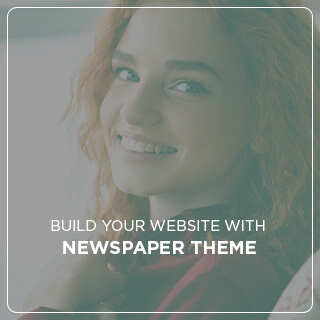Gone are the days of traditional office spaces as more and more organizations are giving way to remote work. Despite the numerous benefits that this new way of working brings, it comes with a unique set of security challenges. To optimize remote work security, in this article, we will discuss the best practices and latest strategies to protect your remote work environment.
1. Securing Your Remote Workspace
With more and more people transitioning to remote workspaces, the need to secure these workspaces has become increasingly important. Here are a few tips to help secure your remote workspace:
- Implement anti-malware and anti-virus software. Installing anti-malware and anti-virus software will help protect against malicious software and hackers. Make sure it is up-to-date and running at all times.
- Use strong passwords. Create strong passwords that are difficult to guess and avoid using the same password for multiple accounts. Set up two-factor authentication whenever available, which adds an extra layer of security.
- Encrypt your data. Make sure to encrypt all the data being transferred or stored in the remote workspace. This is especially important for those not using a secure cloud-hosted environment.
Remaining vigilant and aware of the threats that come with a remote workspace is key. Keep up-to-date on new versions of software and potential vulnerabilities. Make sure you have set up appropriate technology restrictions to limit potential damage. Establishing a regular patching schedule can help ensure that threats are addressed in a timely manner.
Finally, it is essential to back up all data and system files regularly. This will help to reduce the risk of permanently losing data due to malicious attacks or other unforeseen events. Identify locations for storing backups and designate a schedule to follow for creating and verifying them.
2. Safeguarding Your Data in a Destination Unfamiliar
When on a journey to an unknown destination, it is imperative that you take even more caution when it comes to safeguarding your data. Here are some steps you can take to ensure that your digital presence is well-protected no matter which corner of the world you find yourself in:
- Set up a good VPN: Before travelling, set up a reliable Virtual Private Network (VPN) to encrypt your data and guarantee web privacy.
- Secure public networks: When using public Wi-Fi networks, always make sure that they are encrypted and password protected.
- Be wary of pickpockets: Never leave your important documents, gadgets or wallets lying around in public. Pickpockets and fraudsters are in all countries, and you should be on the lookout.
Apart from the technological aspects of data protection, you should also pay close attention to your behaviour in public. It is best to not display sensitive information in public, especially on social media. On the same note, consider using two-factor authentication for extra security.
Moreover, be sure to regularly clean your device, check for spyware and update software to keep your data safe while travelling. Always remember to frequently backup data during your journey so that your important information is not compromised in case something were to go wrong.
3. Strategies for Staying Secure While Working Remotely
As more and more people work remotely, it’s essential that they take steps to stay secure while doing so. Cyber criminals are always looking for new ways to access personal and corporate data, so take a few minutes to read these .
- Set up two-factor authentication for all your digital services. This will ensure that even if someone manages to get access to your login credentials, they will need a second key to get past the second layer of security.
- Use a VPN to encrypt your internet connection and protect it from any unwanted intrusions. This will help keep your information safe when you access it over a wireless connection or public internet.
- Keep your software up-to-date with the latest security patches and updates. This will ensure that any known vulnerabilities in the software are addressed and existing defenses are strengthened.
- Install reputable security software and keep it updated. Anti-malware or antivirus software can help protect you against malware, phishing attacks, and other advanced cyber threats.
- Use strong passwords and don’t repeat them across multiple accounts. Be sure to change your passwords regularly and use different passwords for different accounts.
- Be aware of phishing attacks, which are designed to trick people into providing personal information or downloading malicious software. Be suspicious of any unexpected emails you receive and always verify the source before clicking any links or downloading attachments.
These are just a few . Be sure to stay up-to-date on best practices when it comes to cyber security and take steps to protect your data and systems. With the right measures in place, you can rest assured that your remote work experience will remain secure.
4. Protecting Your Privacy When Away from the Office
Being on the road doesn’t mean sacrificing security. Taking the following steps can help protect your privacy, even when you’re away from the office:
-
be aware of public Wi-Fi networks – they’re often unsecure;
use a Virtual Private Network (VPN), which creates an encrypted “tunnel” between your device and a secure server;
don’t give away sensitive information, such as credit card numbers, over public Wi-Fi networks;
log out of sensitive websites and platforms before leaving your device;
take extra precautions when logging in to online accounts when abroad;
make sure you’re using the most recent version of anti-virus, anti-malware and intrusion detection software;
If you’re travelling abroad, keep in mind your device may be subject to local laws outside of the jurisdiction of your employer. To protect yourself, be aware of any applicable local laws, regulations and cultural practices before travelling. As a precautionary measure, you may want to delete any sensitive information from your device before travelling.
Finally, use two-factor authentication when accessing sensitive accounts. This adds an additional layer of security, since it requires a code sent to a separate device to authorize access. It’s a good practice to apply two-factor authentication whenever possible, even when you’re in the office.
Remote work is essential for businesses in a digital world, but security practices should never be taken for granted. By following our best practices, you can ensure that you and your employees’ data is kept safe and secure in this new era of remote work.