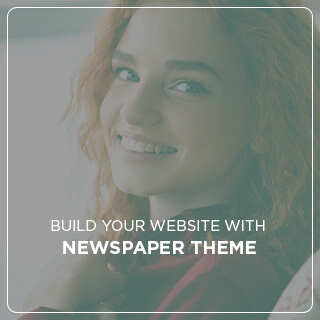In the world of technology today, staying safe online is a must. With hackers getting more and more creative in their attempts to gain access to your personal information and accounts, having a security plan for your online presence is essential. Here are 10 security tips for keeping your accounts safe and protecting yourself online.
1. Ways to Guard Your Digital Identity
Your digital identity is a valuable personal asset, one that you should be sure to safeguard. As the amount of online data continues to grow, protecting yourself has become increasingly important.
Update Your Passwords Often: It’s easy to stick with the same passwords for convenience, but this puts your data at risk. Choose passwords that are difficult to guess, and update them regularly. Use an online password manager to ensure all your accounts remain secure.
Be Careful What You Post: Be conscious of what you share online. Don’t post any personal information that could give away your identity. Avoid using geo-data when posting photos or videos.
Stay Alert for Suspicious Activity: Keep a look out for suspicious emails, websites, and unexpected or strange phone calls. Only interact with entities you know and trust, and think carefully before clicking on unfamiliar links. Monitor your accounts regularly for any unusual activity.
- Pay attention to privacy settings
- Use two-factor authentication
- Be wary of public wifi networks
- Keep software and devices up-to-date
By taking the proper steps to protect your digital identity, you can ensure that your online data remains secure. Being aware of the potential threats and taking the appropriate preventative measures will help keep you safe.
2. Shore Up Your Internet Accounts
It’s important to establish a secure system of internet accounts to keep your digital footprints safe and secure. Your accounts are like your virtual ID, and ensuring that they are well-protected is an important aspect of online safety.
- Vary your passwords: Start by creating strong passwords for each of your accounts. Use a combination of upper and lower case letters, numbers and symbols. To make your passwords even more secure, vary them for each of your accounts.
- Create recovery questions: Create recovery questions for each of your accounts. The best way to do this is to use unique questions for each account, and combine them with unusual answers. For an added layer of security, you can also use a two-step verification process.
- Enable two-step verification: Two-step verification is a great way to secure your accounts. It requires a code in addition to your username and password. You can use an app like Google Authenticator or Authy to generate these codes, or you can opt for text message codes.
- Monitor your accounts regularly: Make sure to monitor your accounts regularly. Look for any suspicious activity, such as logins from unknown devices or locations. Change your passwords and update your recovery questions if you notice anything out of the ordinary.
Be sure to take the necessary steps to protect your accounts. Your online security is important, and a secure system of accounts will help keep your digital life safe and secure.
3. Keep Your Passwords Safe and Secure
No matter how strong and complicated your password is, it will still be useless if it’s not kept safe and secure. As such, it is paramount to follow these crucial steps to protect it:
- Keep It Private: Never share or reveal your password with anyone. This includes partners, family, or friends.
- Own Your Devices: Make sure you are the sole and exclusive possessor of your devices: laptop, smartphone, tablet etc.
- Enable Lock Screen Features: Within your device menu and settings, enable lock screen features. This includes using a screen lock on your phone to prevent unauthorized access.
- Update Your Password Regularly: Even if you have increased your security level, it is still recommended that you change your passwords periodically.
By following the aforementioned steps, you will not only keep your passwords secure, but also prevent your accounts from fraudulent activities, such as identity theft implementations. Indeed, hackers and malicious actors target careless users to gain access to their profiles.
When it comes to the creation of a good and secure password, it is important to avoid using information related to the user, such as names, addresses, ages, etc, because they can easily be guessed. Instead, use a mix of words, numbers, and special characters.
4. Taking Proactive Measures to Keep Your Data Safe
Technology is advancing and data breaches are unfortunately becoming all too common. As a result, data security should be a core focus for businesses of all types. In order to keep your data safe, it’s essential to take proactive measures. Here are 4 things you can do.
1. Use a firewall: A firewall is an excellent way to add an extra layer of protection to your system. By blocking unauthorized access, your data will stay safe from hackers. Enterprise-grade firewalls are the best option when it comes to security, as they will provide maximum protection.
2. Implement an encryption policy: If your company handles sensitive customer data or other confidential information, it’s a good idea to encrypt. This way, if any unauthorized parties gain access your data, it will be unreadable. Make sure your security policies are up-to-date and that data encryption is part of your strategies.
3. Use two-factor authentication: Requiring two-factor authentication is an effective way to prevent unauthorized access. Every time a user tries to log in to their account, they will have to provide additional verification, which can be an extra layer of security. It can take a few extra moments to log in but it is well worth it.
4. Regularly back up your data: Data can be lost due to accidents, system failures, or malicious attacks. To make sure you don’t lose any valuable data, it’s important to back up regularly. You may want to consider automatic backups to save yourself the hassle of doing it manually.
By taking a few proactive steps, you can ensure your data will be safe and secure. Keeping up-to-date with the latest security standards and technologies will help you stay one step ahead of potential threats.
Do not wait until it’s too late — cyber security is not something to be taken lightly. Follow these 10 essential security tips for online account protection and take your defense against hackers to the next level. Don’t be just another victim — take your online security into your own hands and stay safe.