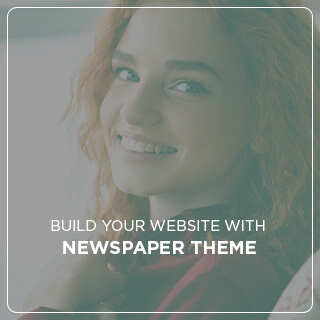As we rely more and more on computers and technology, cybersecurity has become a major concern for all of us. With the ever-evolving threat landscape of hackers, data breaches, and other cyber-related crimes, we must remain vigilant against these and other potential security risks. One potential risk that could have devastating consequences is that of a zero-day vulnerability – a security vulnerability that is unknown to the vendor and therefore is not yet patched against, leaving an entire system vulnerable to exploitation. In this article, we will explore the dangers of zero-day vulnerabilities, as well as ways to mitigate their risk.
1. What are Zero-Day Vulnerabilities?
Zero-day vulnerabilities are security flaws in computer software and hardware that are unknown to developers and users. They exist from when a product or application is released and can be exploited by attackers to gain unauthorized access to systems or data. Attackers take advantage of these vulnerabilities to perform malicious activities or steal sensitive information.
These issues can be difficult to identify because they are unknown to the manufacturer and the user. As a result, a security patch or preventive measure is not available when these vulnerabilities are discovered. Attackers are then able to exploit these security flaws and gain access to personal information, valuable customer data, critical business systems, and more.
Zero-day vulnerabilities often go undetected because they are typically not discovered until an exploit occurs. To protect from these threats, users can monitor their networks for suspicious activity, scan their systems regularly for any vulnerabilities, and keep their software up-to-date with the latest security patches.
Additionally, companies and organizations should implement a comprehensive security strategy that includes regular security assessments, ongoing vulnerability management, and assessments of third-party vendors and providers. By doing this, they can reduce the risks of a zero-day attack and help ensure their systems are secure.
- Regularly monitor networks for suspicious activity
- Scan systems regularly for any vulnerabilities
- Keep software up-to-date with security patches
- Implement a comprehensive security strategy
2. Exploring the Risks of Zero-Day Vulnerabilities
Zero-day vulnerabilities have been a concern for security professionals for a long time now. These are the type of exploits that happen before developers are able to identify and patch the vulnerability. Every time new exploits surface, it becomes important to take steps to lessen the risks associated with them. Here are the things that can be done:
- Remain aware: As soon as any new exploits are found, organizations should be aware and informed about the situation.
- Avoiding Obsolete Software: Outdated software is more prone to exploitation. Organizations must keep up with the latest versions.
- Security Testing: Programs must be user-tested for vulnerabilities regularly.
Zero-day vulnerabilities have the potential to cause serious damage to networks and systems. It is up to organizations to stay up to date with current threats and to use security tools to protect their data. By following the above steps, organizations can ensure that their systems are secure and that any zero-day exploits are detected and dealt with quickly.
Security awareness is the key. Organizations must take steps to ensure that their staff are aware of the risks associated with zero-day vulnerabilities. A security-aware culture can help to minimise the risks of exploitation.
3. Bolstering Security with Zero-Day Vulnerability Mitigation Strategies
The term “zero-day vulnerability” implies security gaps that are not yet known to software developers, rendering them unable to prevent malicious attacks. Thus, it’s of utmost importance for companies and organizations to strengthen their security defenses with efficient strategies designed to counteract such threats. Here are some best practices that will help you stay ahead of the game:
- Patch Management: prioritize patching all the critical applications, operating systems, software, and firmware that are used on your systems. Update frequency should be set based on the risk associated with certain versions.
- Identity and Access Management: establish and maintain secure processes for the registration, authentication, and authorization of users and devices. Assign clear roles and permission levels, and regularly review them.
- Application Security: use web application firewalls to block malicious activity, encrypt critical data, and ensure that all external interfaces are secure.
- Intrusion Detection and Prevention: implement systems that monitor your network and systems for suspicious activity, and respond to any potential intrusion attempts.
An effective defense strategy also requires constant monitoring. To achieve maximum security, continuously scan and update your systems against the latest threats and vulnerabilities. You should also consult with experienced security specialists to design and implement your security policies.
Finally, organizations need to sit down and consider all the risks of their operations and come up with an appropriate response plan. This includes having employees trained on the basics of cyber security and identifying the people responsible for cyber security decisions. Communication must also be at the center of any security strategy, as it ensures people know what’s expected of them and how they should respond when they encounter a suspected breach.
4. Preventing a Zero-Day Attack: Essential Preparations
Considering the increasing number of sophisticated Zero-Day attacks, organizations had better adopt preventive measures to protect their information and resources. The most effective way to avert a data breach or malicious attack is by being vigilant and making use of proper security measures. Here are some essential preparations one should take to block a successful Zero-Day attack:
- Deploy Multi-factor Authentication: Multi-factor authentication (MFA) can help reduce the risk of a Zero-Day attack by adding an extra security layer while logging in. Organizations should promote the use of MFA with a combination of two or more verification criteria, such as passwords, PIN code and biometrics.
- Establish an Early Warning System: An organization’s security system should be well-equipped with a reliable warning system. It should ideally detect anomalies in data and immediately perform an in-depth investigation. This proactive approach can alert the concerned departments of an impending attack.
- Implement a Network of Security Tools: Businesses should have a robust security infrastructure that includes an array of powerful security measures such as firewalls, anti-malware, data encryption, endpoint security, etc. This comprehensive network is capable of detecting malicious patterns and preventing malicious activity.
- Conduct Regular Audit: Regular auditing is a must to ensure your organization’s system remains safe from any new vulnerabilities or exploits. Organizations should take necessary steps to conduct regular scans of devices, software and networks to identify potential problems and take immediate corrective action.
Organizations can also reduce the possibility of a Zero-Day attack by training their employees about the latest security threats and their precautionary measures, and by implementing a network security policy that everyone follows strictly. Many businesses are already actively addressing this challenge and taking steps to ensure their online security and protect information from ransomware, hacks and other forms of data theft.
When it comes to cybersecurity, it is important to stay informed about the risks posed by zero-day vulnerabilities. By remaining mindful of the potential of these threats and the importance of mitigation strategies, organizations can invest in their own cybersecurity evolution and ensure their systems are better protected against emerging cyber attacks.